Enable Macros
Task Excel is a macro enabled excel file. It contains code that takes care of the automation so that you can easily create impressive Task charts.
If macros are not enabled the automation will not work.
Here are the steps to enable macros
Assuming you have downloaded our Task Excel Template and saved it to your to your desktop or any other folder…
- Open the File
- A small prompt will show up with the message – Macros have been disabled (like in the image below).
Click on the Enable Content/ Enable Macros button
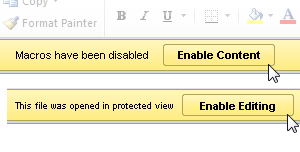
Note – You may also see another prompt that reads Enable Editing in some versions of Excel. You will also have to click on the “Enable Editing” button to proceed.
