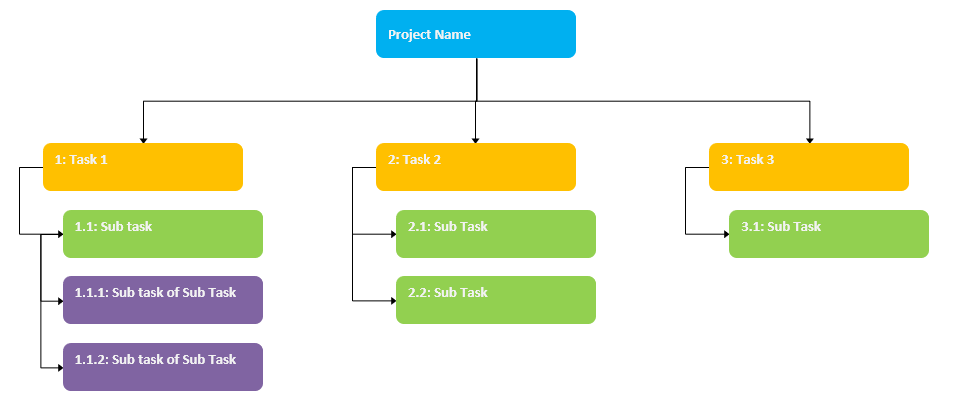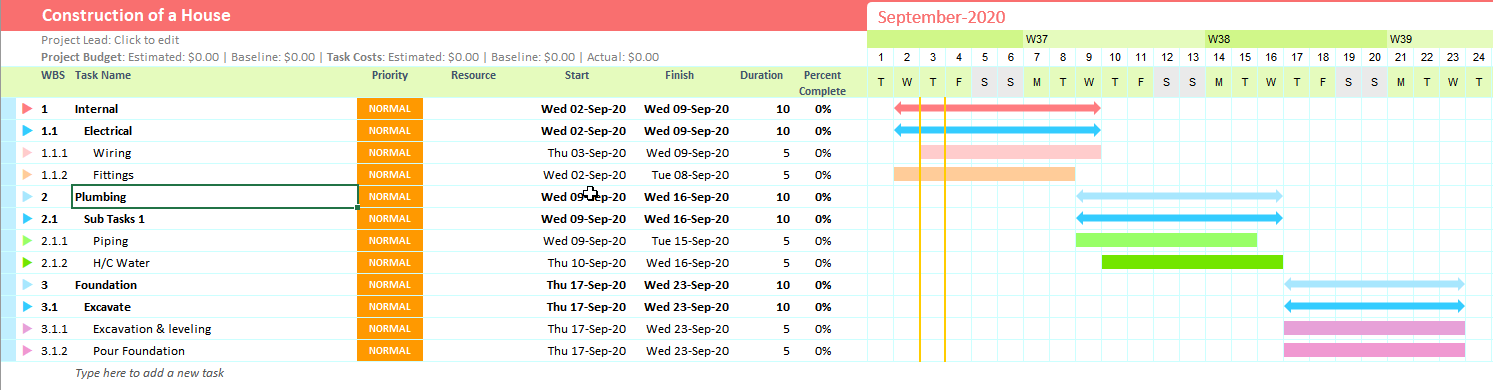WBS Creator for Gantt Excel
Convert Gantt Charts to WBS Charts
Create professional WBS charts using this automated WBS Creator tool using Gantt Excel project files.
Use WBS Charts to brainstorm projects by breaking them down into manageable tasks. This visual way of creating projects using a Top-Down approach makes for more comprehensive project plans.
Our WBS maker is great for project planning sessions and is perfect for presenting your project to your team and your clients.
WBS Creator is a an excel template and it instantly reads any project plan in Gantt Excel and creates a beautiful WBS Chart.
Create WBS Charts in Microsoft Excel 2007, 2010, 2013, 2016 & 2019 on Windows and Excel 2016 & 2019 on macOS.
Also works on all versions supported by Office365/ Microsoft 365.
29,000+
Amazing People Use WBS Creator
Create Work Breakdown Structure Charts effortlessly
How to Create a Work Breakdown Structure WBS Chart in Excel
Just create any Gantt Chart in Gantt Excel. Here is an example of a construction Gantt Chart that I created in Gantt Excel.
- Open WBS Creator template file and click the Create WBS Chart button.

- Select the Gantt Chart and click the ‘Create WBS Chart’ button.
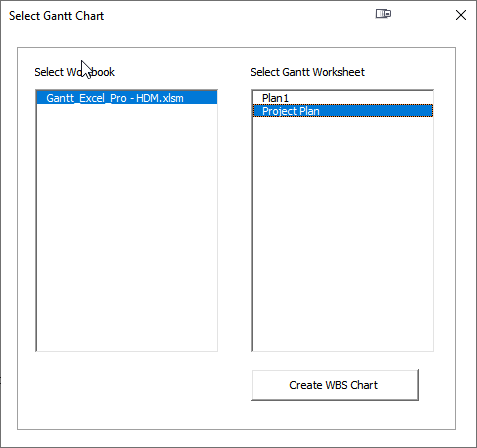
- And almost instantly, WBS Creator creates a professional looking WBS Chart in literally milliseconds.
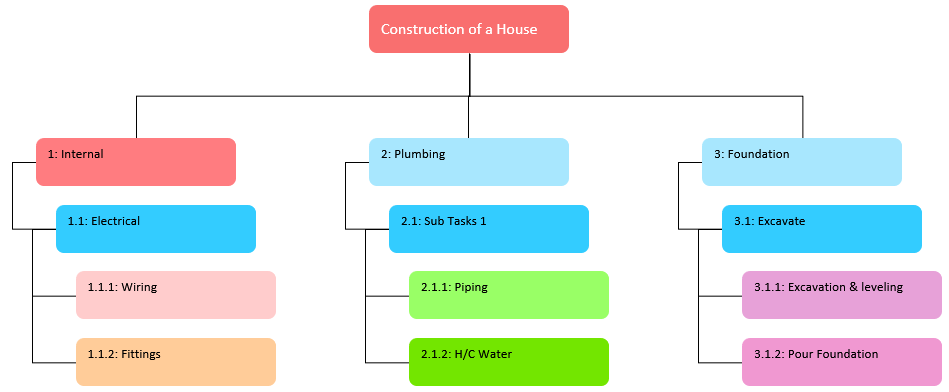
- You can even click on the task names to open up the Task Detail form.
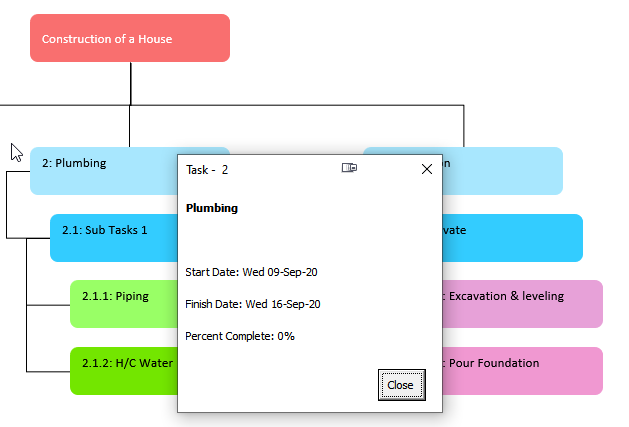
Create WBS Charts in Microsoft Excel 2007, 2010, 2013, 2016 & 2019 on Windows and Excel 2016 & 2019 on macOS.
Also works on all versions supported by Office365/ Microsoft 365.
29,000+
Amazing People Use WBS Creator