Free WBS Creator Excel Template
Create WBS - Work Breakdown Structure Charts in Excel
Create professional WBS charts using this free automated WBS Creator Excel Template.
Use WBS Charts to brainstorm projects by breaking them down into manageable tasks. This visual way of creating projects using a Top-Down approach makes for more comprehensive project plans.
Our WBS maker is great for project planning sessions and is perfect for presenting your project to your team and your clients.
WBS Creator is a an excel template and it instantly reads any project plan in Excel and creates a beautiful WBS Chart.
You can download this WBS Creator template by clicking on the button below and use it as many times as you want.
Create WBS Charts in Microsoft Excel 2007, 2010, 2013, 2016 & 2019 on Windows and Excel 2016 & 2019 on macOS.
Also works on all versions supported by Office365/ Microsoft 365.
35,000+
Amazing People Use WBS Creator
Create Work Breakdown Structure Charts effortlessly
How to Create a Work Breakdown Structure WBS Chart in Excel
- Download and Open WBS Creator.
The WBS Creator Menu will load in the excel ribbon.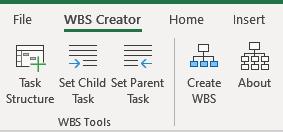
- Click on the Task Structure button in the WBS Creator Menu.

- This will create sample tasks for you. You can edit, delete and add new tasks. You can also change the fill color and task colors for the WBS shapes.
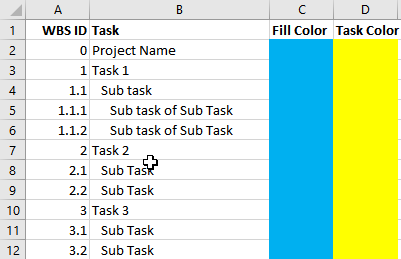
- Click on the Set Child/ Set Parent to set parent and child tasks.
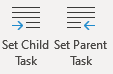
- Click on the Create WBS button.

The WBS chart will be created in milliseconds.
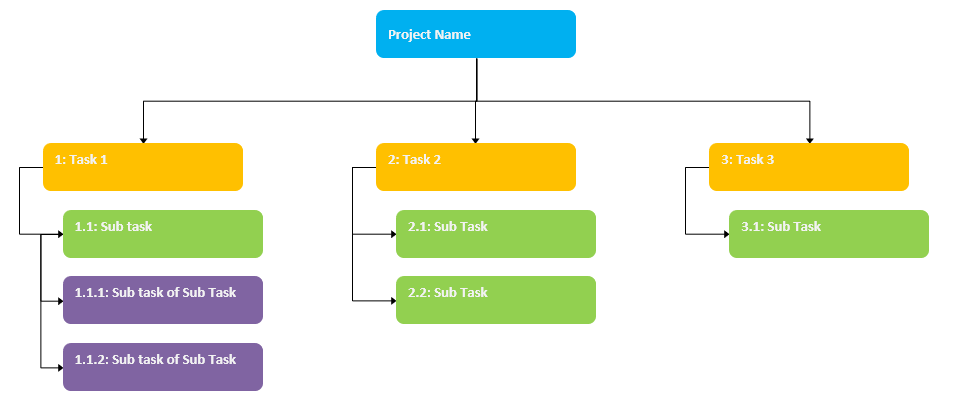
And that’s how easy it is to create WBS charts in Excel.
Create WBS Charts in Microsoft Excel 2007, 2010, 2013, 2016 & 2019 on Windows and Excel 2016 & 2019 on macOS.
Also works on all versions supported by Office365/ Microsoft 365.
35,000+
Amazing People Use WBS Creator
What is a Work Breakdown Structure?
A WBS is a tool to manage your project and tasks from a delivery point of view. Proper project planning is crucial to setting clear expectations in order to complete your project on time and on budget. An organized work breakdown structure can break down your large projects into more manageable sub tasks, allowing you and your team to focus on key deliverables and milestones.
How it is structured
The WBS schedule starts with the Project Name and the main tasks.
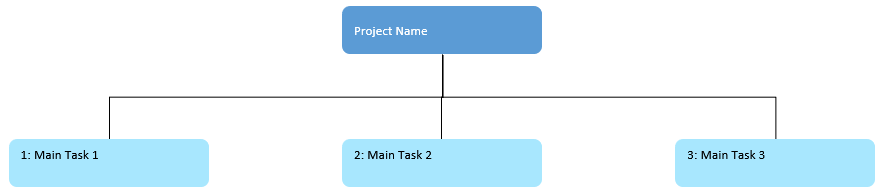
Next we list all the sub tasks or child tasks under the main parent tasks.
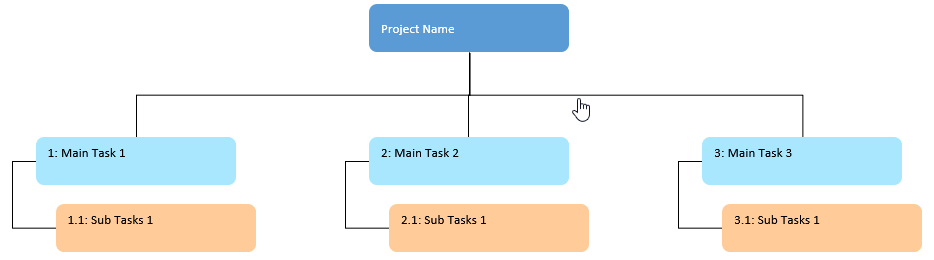
Also list the list of sub-sub-tasks which will eventually help us complete the Main task.
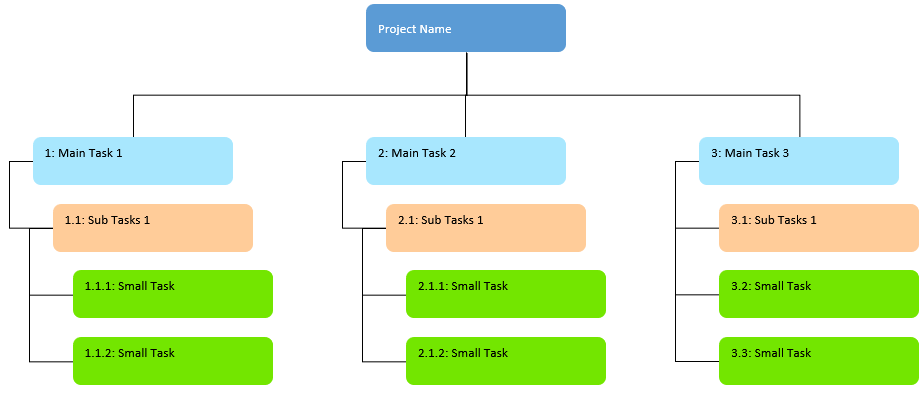
It’s this simple.
Create WBS Charts in Microsoft Excel 2007, 2010, 2013, 2016 & 2019 on Windows and Excel 2016 & 2019 on macOS.
Also works on all versions supported by Office365/ Microsoft 365.
35,000+
Amazing People Use WBS Creator

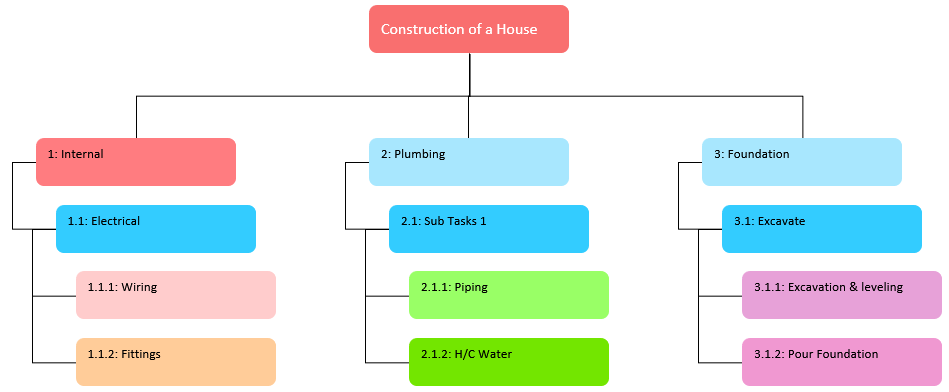
Can it be linked in MS Project
Sorry for the late reply. Currently we have integrated it with Gantt Excel. We will be adding a connection interface to read MS Project plans soon.
Hi, I have downloaded the WBS creator, but I have two questions.
Do you have a password to modify the code?
Does the software have a limitation in number files that you can add to make a WBS?
Thank you in advance.
Martín
Hey Martin, the code is protected. WBS Creator is completely free and you can create as many WBS charts in one excel file or use multiple WBS creator excel files for all your projects.
Dear WBS Creator,
Thank you for very useful information!
I tried to get the template, but it did not appear.
If possible, I would like to get it!
Thank you!
Can I make a WBS with more than three levels?
Thanks very much!!!
Dear Martin, Sure you create a WBS with as many levels as you want. We have no restrictions.
This software made life easier for me when I tackled my assignment. Thank you
Thank you very much. Glad you found the WBS tool helpful.
Hi, Pradeep,
Is it possible for the WBS to show the assigned resource(name) on each task?
Dear Collins, If you have created a Gantt Chart in Gantt Excel then you can show the assigned resource as well. https://www.ganttexcel.com/
Thank you for making this freely available to users with limited resources.
Most Welcome Shiv 🙂
Just wondering if there is a way to link Sub-tasks in different trees? Where one sub-task in a tree becomes dependant on the completion of a subtask in a different tree.
Andrew, this feature is not available in WBS Creator as of now. However you can create task dependencies in Gantt Excel
Is it possible to have the WBS Include more than one cell of text. Example: The Task Column as-is and an additional Column for Responsible Party or Resource.
Lucas, Thank you for your input. We will add this feature to the next version.
Hi,
Im using gmail as my conpany valid address. Please provide link to download the tool
Mati, The file should automatically download when you hit the download button.
Hi There,
I’m struggling to get past 2 sub tasks before it creates another sub tasks, i.e i’ve got 1.1 and 1.2 but when i go to make 1.3 it automatically creates 1.1.1, can this be changed?
James raise a ticket at the link below and send me your file. I will help you out.
https://infinityexcel.freshdesk.com/support/home
I’ve raised a ticket, thanks
Hi James – We replied to your ticket within an hour.
Hi,
I bought the license for Convert Gantt Charts to WBS Charts. But I would like to have the reverse, means, I want to create the WBS and after create the Gant automatically.
I can I do this?
Thank you so much!
Catarina
Catarina, we have replied back to your email.
where to put email
Sorry about this, the issue has been resolved. Please try again.
help me to try it.
Sorry about this, the issue has been resolved. Please try again.
I would to download this please
Sorry about this, the issue has been resolved. Please try again.
Sorry about this, the issue has been resolved. Please try again.
I appreciate your WBS creator beyond belief. I am utilizing it for a school project and it is cutting the workload in half.
As I will only need it for one course, I would not be purchasing the package, but is there a way to contribute even 10.00 to the developer? A way to keep the free available to students and those who need a one-time solution.
Thank you so much for your kind words. We are really happy that WBS creator has been very helpful.
Is it possible to create a WBS out of a project that is created in Gantt Excel? If Yes, how?
Dear Jörg, Please check out this link. The instructions too are on the same page.
https://infinityexcel.com/excel-templates/wbs-creator-gantt-excel/
Very nice template and easy to use!