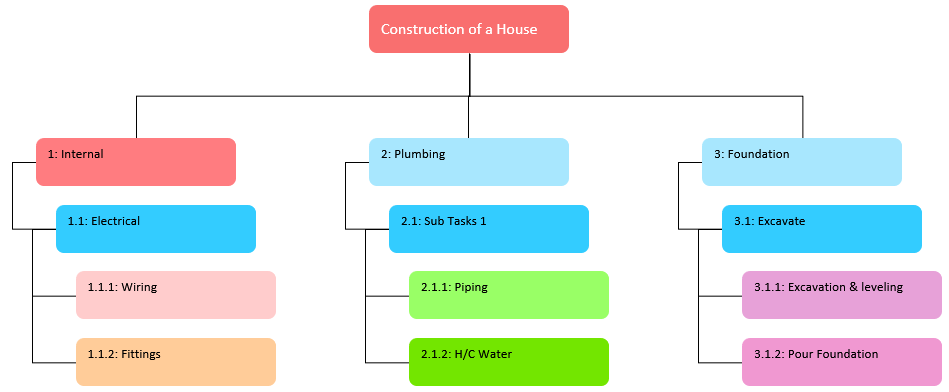Free WBS Creator Excel Template
Create WBS - Work Breakdown Structure Charts in Excel
Create professional WBS charts using this free automated WBS Creator Excel Template.
Use WBS Charts to brainstorm projects by breaking them down into manageable tasks. This visual way of creating projects using a Top-Down approach makes for more comprehensive project plans.
Our WBS maker is great for project planning sessions and is perfect for presenting your project to your team and your clients.
WBS Creator is a an excel template and it instantly reads any project plan in Excel and creates a beautiful WBS Chart.
You can download this WBS Creator template by clicking on the button below and use it as many times as you want.
Create WBS Charts in Microsoft Excel 2007, 2010, 2013, 2016 & 2019 on Windows and Excel 2016 & 2019 on macOS.
Also works on all versions supported by Office365/ Microsoft 365.
35,000+
Amazing People Use WBS Creator
Create Work Breakdown Structure Charts effortlessly
How to Create a Work Breakdown Structure WBS Chart in Excel
- Download and Open WBS Creator.
The WBS Creator Menu will load in the excel ribbon.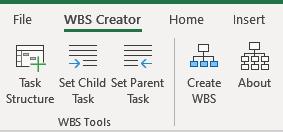
- Click on the Task Structure button in the WBS Creator Menu.

- This will create sample tasks for you. You can edit, delete and add new tasks. You can also change the fill color and task colors for the WBS shapes.
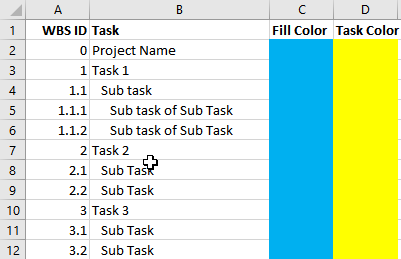
- Click on the Set Child/ Set Parent to set parent and child tasks.
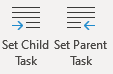
- Click on the Create WBS button.

The WBS chart will be created in milliseconds.
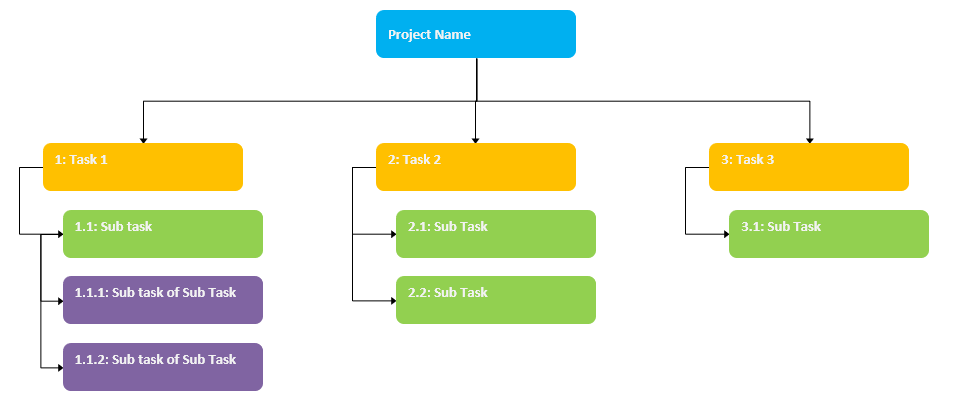
And that’s how easy it is to create WBS charts in Excel.
Create WBS Charts in Microsoft Excel 2007, 2010, 2013, 2016 & 2019 on Windows and Excel 2016 & 2019 on macOS.
Also works on all versions supported by Office365/ Microsoft 365.
35,000+
Amazing People Use WBS Creator
What is a Work Breakdown Structure?
A WBS is a tool to manage your project and tasks from a delivery point of view. Proper project planning is crucial to setting clear expectations in order to complete your project on time and on budget. An organized work breakdown structure can break down your large projects into more manageable sub tasks, allowing you and your team to focus on key deliverables and milestones.
How it is structured
The WBS schedule starts with the Project Name and the main tasks.
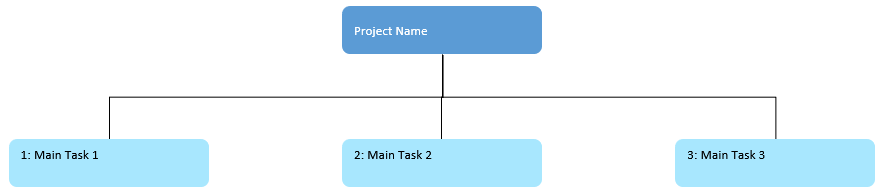
Next we list all the sub tasks or child tasks under the main parent tasks.
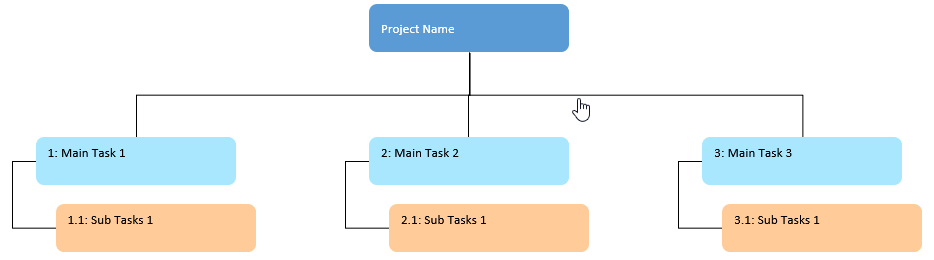
Also list the list of sub-sub-tasks which will eventually help us complete the Main task.
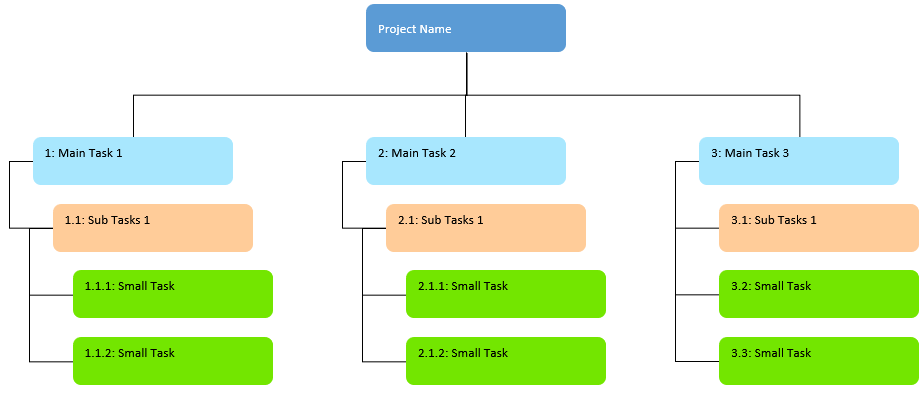
It’s this simple.
Create WBS Charts in Microsoft Excel 2007, 2010, 2013, 2016 & 2019 on Windows and Excel 2016 & 2019 on macOS.
Also works on all versions supported by Office365/ Microsoft 365.
35,000+
Amazing People Use WBS Creator