Parent-Child Task Relationships
If a task is relatively large and requires several resources with different skills to manage, break the task into sub-tasks and create parent & child task relationships in Task Excel. A child task should be a relatively smaller, manageable size of work. Child tasks are also known called subtasks.
When you group child tasks together under a parent, values such as dates, costs, percent complete etc. aggregate and roll up to the parent task. So the parent task takes on the form of a summary task or roll-up task for its child tasks.
Planned start date and Planned end date roll-up occur when you create child tasks: the duration of the parent automatically adjusts to cover its child tasks.
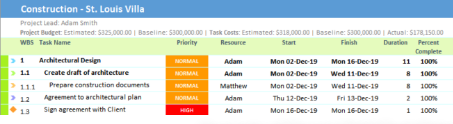
Creating a Parent-Child Task Relationship
To create a child task, Select a task that you want to convert to a child task and click on the Make Child button.
![]()
Shortcut – Alt-Right arrow key
To create a parent task from a child task click on the Make Parent button.![]()
Shortcut – Alt-Left arrow key
How to Set Parent & Child Task Relationships in Gantt Charts
Parent-Child (Rollup) Task Calculations
Rollups involve date changes, state changes, and value calculations. All the below fields are set to read-only for parent tasks.
- Estimated Start Date
- Estimated End Date
- Baseline Start Date
- Baseline End Date
- Actual Start Date
- Actual End Date
- Percent Complete
- Estimated Cost
- Baseline Cost
- Actual Cost
